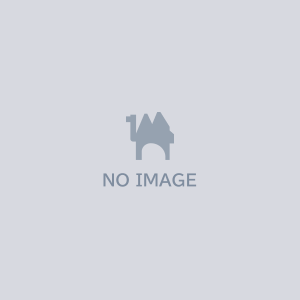【VRoid texture】 Prissy
- Digital500 JPY





【VRoid texture】Prissy zip. by Flugel Created by http://twitter.com/flugelmations Unzip your download VRoid Please select the Outfit tab then click the corresponding item selection to import the textures in the program. Top - Custom - Long Coat (Shirt Collar) - Edit Texture - import the texture here - hide the default design texture Bottoms - Custom - Pants Uniform Vest (Short Sleeve) - Edit Texture - import the texture here - hide the default design texture Shoes - Custom -High Cut Sneakers - Edit Texture - import the texture here - hide the default design texture To Import the Body texture select the Body tab and create a new custom item import it here If you have issues with transparent on the top click the skin mask when importing your texture then colour in white any areas of skin you want to show and black any areas you want to hide or make transparent. VRoid BETA Please select the following clothes then click the "texture" tab to import the textures to your model in the VRoid program. 1, Top = Long Coat (Stand Away) - Jacket texture 2, Bottoms = Uniform Pants - Pants texture 3, Shoes = Highcut Shoes - Shoe texture 4, Body = Use the "clear" (transparent) body texture under the jacket and the normal body texture is for use without the jacket. The following acts are prohibited. • Redistribution and sale of materials • Redistribution and sales after modifying materials No credit is required for use on your model however it is appreciated. Please note that the character model is NOT included. Prices are subject to change