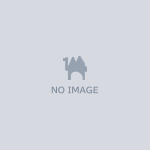selective-animation-ma-demo
- selective-animation-ma-demoDigital0 JPY
- donate(same)Digital300 JPY

https://github.com/boyqiu-001/selective-animation-ma-demo bilibili vedio: https://www.bilibili.com/video/BV1Qt421F7Jm ### 简体中文 这是一个VRCHAT AVATAR插件(可使用ma安装)。基于[Selective-Animation](https://github.com/VRLabs/Selective-Animation)修改开发。 本插件可以让被指着的人触发动画而其他人看不见。相对于Selective-Animation,本插件能让使用者知道自己的触发状态,是否有人触发过,防止误触。 感谢VRLabs开发的插件带来的灵感 插件需要的包 Selective-Animation:https://github.com/VRLabs/Selective-Animation Final IK Stub:https://github.com/VRLabs/Final-IK-Stub #### 如何安装 ma安装: 请先确保已经导入[modular-avatar](https://github.com/bdunderscore/modular-avatar): 1. 导入Selective-Animation,Final IK Stub,Selective Animation ma demo 2. 预制体拖入avatar并解压 3. 将需要修改的mesh拖入container 4. 修改animator中animation层的动画 FX层直接安装: 可以使用各种animator合并工具,本人推荐[Avatars-3.0-Manager](https://github.com/VRLabs/Avatars-3.0-Manager) 1. 导入Selective-Animation,Final IK Stub,Selective Animation ma demo 2. 预制体拖入avatar并解压 3. 将Selective Animation ma demo中的Selective Animation移动到avatar下 4. 合并Animator( Assets/Selective Animation/animation/test/demo) 5. 添加SelectiveAnimation/function_open到VRC Expression Parameters中 6. 添加toggle开关 ### English This is a VRCHAT AVATAR plugin (can be installed using MA). Based on [Selective Animation]( https://github.com/VRLabs/Selective-Animation )Modify development. This plugin allows the pointed person to trigger an animation that others cannot see. Compared to Selective Animation, this plugin allows users to know their triggering status, whether someone has triggered it, and prevent accidental triggering. Thank you for the inspiration brought by the plugins developed by VRLabs Package required by plugin: Selective Animation: https://github.com/VRLabs/Selective-Animation Final IK Stub: https://github.com/VRLabs/Final-IK-Stub ####How to install Ma installation: Please ensure that the [module avatar] has been imported first( https://github.com/bdunderscore/modular-avatar ): 1. Import Selective Animation, Final IK Stub, Selective Animation ma demo 2. Drag the prefabricated body into avatar and decompress it 3. Drag the mesh that needs to be modified into the container 4. Modify the animation of the animation layer in the animator FX layer direct installation: I can use various animation merge tools, and I recommend [Avatars 3.0 Manager]( https://github.com/VRLabs/Avatars-3.0-Manager ) 1. Import Selective Animation, Final IK Stub, Selective Animation ma demo 2. Drag the prefabricated body into avatar and decompress it 3. Move the Selective Animation in the Selective Animation ma demo to the avatar 4. Merge Animators (Assets/Selective Animation/animation/test/demo) 5. Add SelectiveAnimation/function_open to VRC Expression Parameters 6. Add a toggle switch ### 日本語 これはVRCHAT AVATARプラグインです(maインストールを使用可能)。[Selective-Animation](https://github.com/VRLabs/Selective-Animation)開発を修正する。 このプラグインは、指差された人が他の人に見えないようにアニメーションをトリガすることができます。Selective-Animationに対して、このプラグインは使用者に自分のトリガ状態を知ってもらうことができて、誰かがトリガしたことがあるかどうか、誤タッチを防ぐことができます。 VRLabsが開発したプラグインによるインスピレーションに感謝します プラグインに必要なパッケージ Selective-Animation:https://github.com/VRLabs/Selective-Animation Final IK Stub:https://github.com/VRLabs/Final-IK-Stub ###インストール方法 maインストール: まず[modular-avater](https://github.com/bdunderscore/modular-avatar): 1. Selective-Animation、Final IK Stub、Selective Animation ma demoのインポート 2. プレフォームをavatarにドラッグして解凍する 3. 修正が必要なmeshをcontainerにドラッグ 4. animator内のアニメーションレイヤのアニメーションを変更する FXレイヤー直接インストール: さまざまなanimatorマージツールを使用でき、本人推奨[Avatars-3.0-Manager](https://github.com/VRLabs/Avatars-3.0-Manager) 1. Selective-Animation、Final IK Stub、Selective Animation ma demoのインポート 2. プレフォームをavatarにドラッグして解凍する 3. Selective Animation ma demoのSelective Animationをavaterの下に移動 4. Animatorのマージ(Assets/Selective Animation/animation/test/demo) 5. SelectiveAnimation/function _ openをVRC Expression Parametersに追加 6. toggleスイッチを追加