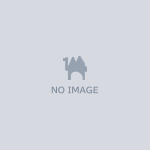VRChat flight functionality (modular avatar)
- Digital0 JPY
1. 아바타 최상단에 FD.prefab을 넣어주세요. (Armature와 동급으로 배치) 2. animation폴더에서 FIST, Point(FLY), Victory(Dash)의 내용물을 복사하여 기존 아바타의 Gesture에서 각각의 애니메이션에 넣어주세요. 3-1. 좌(우)측 손 FIST + 우(좌)측 손 Point는 Fly 3-2. 좌(우)측 손 FIST + 우(좌)측 손 Victory는 Dash 4. Dash 속도는 래디얼 퍼펫으로 조절 가능합니다. 5. 전환 속도가 자연스럽지 않을 경우 첨부한 필요시 적용 이미지 파일을 봐주세요. ------------------------------------------------------------------------------------------ 모듈러 아바타(https://modular-avatar.nadena.dev/)를 사용합니다. Write Defaults가 켜져있어야 합니다. -------------------------------------------------- 1. Put FD.prefab on top of avatar. (Placed on par with Armature) 2. Copy the contents of FIST, Point (FLY), and Victory (Dash) from the animation folder and put them in each animation from the Gesture of your existing avatar. 3-1. Left (right) hand FAST + right (left) hand point Fly 3-2. Left (right) hand FAST + right (left) hand Victory is Dash 4. The speed of the dash can be adjusted with a radial Puppet. 5. If the transition speed is not natural, please see the attached image file applied when necessary. ------------------------------------------------------------------------------------------ Use a modular avatar (https://modular-avatar.nadena.dev/). Write Defaults must be turned on.