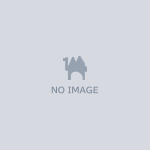【Clipstudio用3D素材】ホットサンドメーカー
- Digital100 JPY


販売内容 Clipstudio Pro版/EX版用のcs3o形式ファイルの3D素材 ※ Debut版は素材登録不可のため除外 ※ ダウンロード時Zip形式なので、解凍してください ※ cs3o形式の3DオブジェクトをClipstudioにドラッグ&ドロップでキャンバスに表示させて素材として登録を行ってください。 ※ この3D素材はClipstudio公式発表の最低必須環境ではなく、推奨環境のスペックの方を対象にしております。 ※ サブツール詳細 > オブジェクト > レイアウトのアイコンより可動用のスライダーがあります データ販売かつBoothの規約上、返金できませんので 下記URLにある注意事項や利用規約ページをよくお読みになった上で ご購入お願いします。 また、購入(ダウンロード、利用も含む)した時点で利用規約に同意したものとします。 【利用規約】 https://ameblo.jp/pomukawa/entry-12862814869.html ---------------------------------------------------------- Sales Content 3D material in cs3o format for Clipstudio Pro/EX ※ Not applicable for Debut version due to inability to register materials ※ The download is in Zip format, so please extract it. ※ Please drag and drop the cs3o format 3D object into Clipstudio to display it on the canvas and register it as a material. ※This 3D asset is intended for use with the recommended system specifications rather than the minimum requirements officially announced by Clip Studio. ※ In Clip Studio's Sub Tool Detail > Object > there is a slider for the simple animation from the Layout icon. Due to data sales and Booth's regulations, refunds are not possible, so please carefully read the notes and terms of use page at the URL below before purchasing. By purchasing (downloading or using) the material, you agree to the terms of use. The Terms of Use are available at the following URL 【Terms of Use】 https://ameblo.jp/pomukawa/entry-12862814869.html ---------------------------------------------------------- 销售内容 适用于Clipstudio Pro/EX版的cs3o格式3D素材 ※ 由于无法注册素材,Debut版不适用 ※ 下载时为Zip格式,请解压缩。 ※ 请将cs3o格式的3D对象拖放到Clipstudio中,使其显示在画布上,然后注册为素材。 ※ 本3D素材是针对Clip Studio官方发布的推荐配置,而非最低必需环境配置。 ※ 在Clip Studio的子工具详细信息 > 对象 > 布局图标中,有一个简易动画的滑块。 由于是数据销售并且根据Booth的规定,无法退款,请在购买前仔细阅读以下URL中的注意事项和使用条款页面。 购买(下载或使用)时,即表示您同意使用条款。 使用条款可在以下 URL 中找到。 【使用条款】 https://ameblo.jp/pomukawa/entry-12862814869.html ---------------------------------------------------------- 판매 내용 Clipstudio Pro/EX용 cs3o 형식의 3D 소재 ※ Debut 버전은 소재 등록이 불가능하므로 제외 ※ 다운로드는 Zip 형식이므로, 압축을 해제해 주세요. ※ cs3o 형식의 3D 오브젝트를 Clipstudio에 드래그 앤 드롭하여 캔버스에 표시하고 소재로 등록하세요. ※ 이 3D 소재는 Clip Studio 공식 발표 최소 요구 사항이 아닌, 권장 사양을 대상으로 하고 있습니다. ※Clip Studio의 서브 툴 세부 사항 > 객체 > 레이아웃에서 레이아웃 아이콘을 통해 설정한 간단한 애니메이션의 슬라이더가 있습니다. 데이터 판매 및 Booth 규정상 환불이 불가능하므로, 구매 전에 아래 URL에 있는 주의 사항 및 이용 약관 페이지를 잘 읽어보시기 바랍니다. 구매(다운로드, 사용 포함) 시점에서 이용 약관에 동의한 것으로 간주합니다. 이용약관은 아래 URL에 기재되어 있습니다. 【이용 약관】 https://ameblo.jp/pomukawa/entry-12862814869.html ----------------------------------------------------------