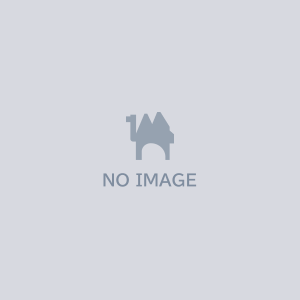[無料] WP Cross Fade Sampler
- Digital0 JPY
![[無料] WP Cross Fade Sampler](https://booth.pximg.net/ad7fe9df-e153-4d78-ac38-1ae3b876e93b/i/6161492/674aaada-80ad-4b13-b175-762a8757b9d7_base_resized.jpg)
サンプルのアタックのピッチを変えず、ディケイ成分だけをクロスフェードで分離して音階を鳴らすことができる拡張サンプラーツールです。ドラッグ&ドロップでサンプルを読み込めるほか、ある程度ですが自動でルートキーも設定してくれます。ハードスタイルやハードコアテクノなどで音階のついたキックを鳴らしたい時などに使えます。 「Fade In」「Fade End」のノブを回すことでクロスフェード範囲を設定できます。自分の作ったスクリプトでは波形上に2つのカーソルを同時に映すことができなかったので、「Toggle View」というボタンをオンにするとフェードの開始と終了位置を交互に表示してくれます。 アタックとディケイで設定を個別に調整可能で、再生モードは通常のSamplerとTime Machine 1, 2, Proから選択可能。再生スピードや音量、チューニングもそれぞれ個別に設定できます。(ADSRは共用です) また、アタックとディケイはKontakt内部のBus 1と2に分かれて出力されるので、そこからさらに音を作り込むこともできます。 「BlockSize」を小さくするとクロスフェードの処理間隔が短くなるのでスムーズになりますが、CPUへの負荷が高くなります。値を大きくするとCPU負荷は減りますが、クロスフェードは粗くなります。「If AtkKey=DcyKey」は、アタックとディケイが同じキーの時にサンプラーモードによってはフランジングが生じることがあるため、一時的に他のモードを使ってそれを回避するためのオプションです。「No Cross Fade」を選択するとアタックがそのまま最後まで再生されます。 ※注意点! どのノートを押してもアタックのピッチは変わらないため、複数のノートを同時に再生開始するとアタックの音量が非常に大きくなる場合があります。 ======================== This is an extended sampler tool for Kontakt that does not change the pitch of the attack of the sample, but only separates the decay component with a crossfade to sound a scale. You can load samples by drag & drop, and to some extent, it also automatically sets the root key. This can be used for hardstyle, hardcore techno, etc., when you want to play a scaled kick. The crossfade length can be set by turning the "Fade In" and "Fade End" knobs. In my script, it was not possible to show two cursors on the waveform at the same time. So I turned on the "Toggle View" button, which alternates the start and end positions of the fade. The settings can be adjusted separately for attack and decay. Playback mode can be selected from normal Sampler and Time Machine 1, 2, and Pro. Playback speed, volume, and tuning can also be set individually. (ADSR is shared by Attack and Decay.) The attack and decay are output separately to Bus 1 and 2 inside Kontakt, so you can further build up the sound in Bus. Decreasing the "BlockSize" value shortens the crossfade processing interval, making it smoother, but requires more CPU processing. Increasing the value reduces CPU processing, but the crossfade will be rougher. "If AtkKey=DcyKey" is an option to prevent flanging caused by some sampler modes when the attack and decay are on the same key. It temporarily avoids it by using other modes. "No Cross Fade" will play the attack sample to the end. [Caution!] Since the pitch of the attack is the same no matter which note is pressed, the attack volume may become very loud when multiple notes start playing at the same time.
動作環境
Kontakt Full Version 6.7.1 以降
更新履歴
Ver. 1.1 バグフィックス 軽微なバグを修正