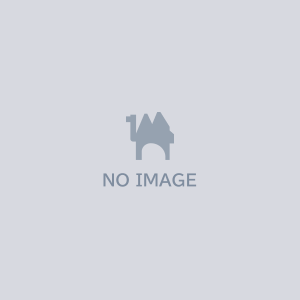Luminous Code 購入者特典
- Digital0 JPY

『Luminous Code』の購入者向けDL特典です。 zip形式を普通に解凍すると、7z形式のファイルが出てきます。このファイルを、Windowsユーザーの方は7zip(https://7-zip.opensource.jp)、Macユーザーの方はkeka(https://www.keka.io/ja/)等を使って解凍してください。 7z形式のファイルの解凍にはパスワードが必要です。CDジャケット裏面の下部にパスワードが記載されているので、そちらを入力ください。 --------------------------- Downloadable Bonus Content for Purchasers of "Luminous Code" After extracting the zip file, a 7z file will appear. Windows users should use 7-Zip (https://7-zip.org), and Mac users should use Keka (https://www.keka.io/en/) to extract the 7z file. A password is required to open the 7z file. You can find the password at the bottom of the back cover of the CD jacket. Please enter it when prompted.
See More