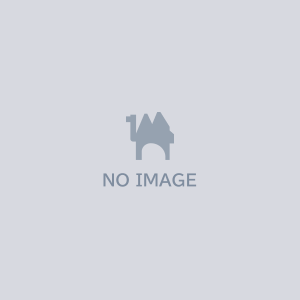[max for live]TrackVolumeKeyshort
- Digital500 JPY
![[max for live]TrackVolumeKeyshort](https://booth.pximg.net/dc4e3b26-5616-4612-8d1e-df006156f112/i/6283046/0ecc0d20-c73b-4629-999a-c189d5455822_base_resized.jpg)
#######English below############ ※本製品はVST,AUプラグインではなく、max for liveデバイスです。下部の動作環境をお確かめください。 <説明> TrackVolumeKeyshortはAbleton Liveの楽曲制作時間の短縮に焦点を当てたmax for live デバイスです。 Ableton LiveのKey Mapping機能を使ってボタンにキーを割り当てることで、トラックボリュームをマウスや値入力で調整する必要なく操作できるようになり、Ableton Liveでの楽曲制作の時間短縮を実現することができます。 <機能> ・ボタンを押した際に上下するdB値を調整できるテキストボックス×4 ・小数点以下の細かい値にも対応。 ・選択しているトラックのボリュームを上下できるボタン×4 ・Key Mapping可能 ・Session Viewでも使用可能 <動作確認済み環境> Max 9. Ableton Live 12 suite <ライセンス> 商用利用可能 再配布禁止 <Description> TTrackVolumeKeyshort is a Max for Live device designed to streamline your music production workflow in Ableton Live. By assigning keyboard shortcuts to these buttons using Ableton Live’s Key Mapping feature, you can control track volume without relying on your mouse or manually entering values—significantly speeding up the production process. <Features> ・Four text boxes for configuring the amount of dB change applied when pressing each button ・Supports precise decimal values ・Four buttons for increasing or decreasing the volume of the selected track ・Supports key mapping <System requirements> Max 9. Ableton Live 12 suite <License> Commercial use allowed Redistribution prohibited <change log> 2025/11/23 ver1.0 release 2025/12/01 ver1.1 improve stability. 2025/12/19 ver1.2 bug fixes, minor UI change