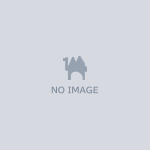Animation to BlendTree
- Digital0 JPY

This tool helps you put a lot of animations in your Blend Tree at once. Works well with EmoteBox This tool is Destructive, can be undone with ctrl+z, but use with your own risk
Usage
1. Select the Animation Files 2. Right-click -> Rede -> Send Anim to BlendTree 3. Choose BlendTree to change 4. Press button 5. Delete Asset before upload