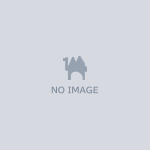自動翻訳&音声字幕ツール(翻訳数上限なし)月額永久無料
- Digital600 JPY








音声認識、自動翻訳アプリです 面倒なAPI登録なし、一日あたりの翻訳数上限なし 起動後そのまま動きます、クロマキー対応 100以上の言語に対応 2025.12バージョンを更新 ・文字のふちの色変更可能に ・文字をリアルタイム変換精度を向上 ・無音空間による区切り時間を自由に設定可能に シンプルレイアウトによりOBS等にご使用可能です 表示に必要な個所のみを選択してクロマキーで緑抜きをすることで 話した言葉を字幕表示し、かつ翻訳いたします 翻訳の制限も無しでご使用可能です 裏でも起動を停止いたしませんので、ゲームをしながら翻訳等も可能です 文字の色は白と黒を選択可能、フォントの変更も可能です The simple layout makes it suitable for use with OBS, etc. By selecting only the necessary parts and removing the green with chromakey, the spoken words are subtitled and translated It can be used without any translation restrictions It does not stop running in the background, so you can translate while playing games You can choose between black and white for the text color, and you can also change the font ※クロームのブラウザ機能を使用しております ※Windows専用となっております This software is for Windows only and uses the Chrome browser. 使用条件等ございません 配信時のクレジット記載の必要はありません There are no terms of use and no need to credit when streaming.
ご使用方法
1、ダウンロードしたファイルを開くと立ち上がります 2、右上の設定を開き翻訳を選択 3、翻訳したい言語を選択(場合によっては別の言語を選択より言語選択) 4、開始を押していただくと音声認識を開始します ※マイクの使用の許可をして下さい 1. Open the downloaded file to launch it 2. Open the settings in the top right and select translation 3. Select the language you want to translate 4. Press start to start voice recognition *Please allow use of the microphone
動作環境
Windowsのみ
アップデート履歴
2025.5.11 2025.8.30 動作手順簡略化 2025.12.10 Ul追加。デザイン強化