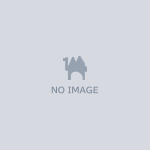Piano For Avatar
- Digital0 JPY

This is a piano prefab that uses BlenderShape to control the animation of the keys' states. I created some simple switches using lilycalInventory: https://booth.pm/en/items/5993590, which you can modify or download as needed. It supports collision with the player's fingers and produces sound. Use the boolean parameter naming convention of A0 and A0up to connect OSC parameters, or use my created https://github.com/sweetsugarlife/VRChat_OSC_Piano_Server to listen for MIDI interface input. ## Instructions for Use 1. Find the prefab in the outermost folder and drag it into the appropriate position in the model. 2.Copy parameters to the FX layer of your Avatar. 3. In the top menu, go to Tools -> Animation Layer Manager to open the menu. 4. Drag the Avatar's animator and FX animation controller, the SkinMeshRender of the piano keys, and the GameObject for the piano position into their corresponding fields. 5. Click Create Animator Layer and wait for the Unity editor to complete the process. 6. Now you can use it! please note that it will occupy a significant amount of sync parameters and memory. Pressing too many keys simultaneously in the game may lead to audio playback issues. You can delete the built-in sound sources or adjust the number of animations to manage this."