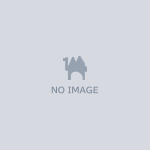[VRC World] Solar Wand & Dynamic Skybox Shader
- AllDigital500 JPY
- All+DonateDigital800 JPY
![[VRC World] Solar Wand & Dynamic Skybox Shader](https://booth.pximg.net/16587681-af68-4b9d-b772-3508523920f2/i/6683938/6ab0c9b1-cdff-49b0-970d-b0019e830634_base_resized.jpg)
![[VRC World] Solar Wand & Dynamic Skybox Shader](https://booth.pximg.net/16587681-af68-4b9d-b772-3508523920f2/i/6683938/6625e84e-1362-43e2-86ef-83d90ca2bd6b_base_resized.jpg)
AnimatedSkybox is a skybox shader designed specifically for VRChat, capable of dynamically changing based on time or adjusting the sun's position in real-time using the SolarWand tool. Whether you're creating a realistic day-night cycle or adding dynamic atmosphere to your game scenes, this shader has you covered. AnimatedSkybox 是一款专为VRChat设计的天空盒着色器,能够根据时间动态变化,或在游戏中通过 SolarWand 工具实时调整太阳的位置。无论是创建逼真的昼夜循环,还是为游戏场景增添动态氛围,这款着色器都能满足您的需求。 AnimatedSkybox は、VRChat向けに特別に設計されたハイエンドな天空盒シェーダーで、時間に基づいて動的に変化したり、SolarWand ツールを使用してゲーム内で太陽の位置をリアルタイムに調整したりできます。リアルな昼夜サイクルの作成や、ゲームシーンにダイナミックな雰囲気を加えるために最適です。
✅ Preview World/プレビューワールド/预览世界
https://vrchat.com/home/world/wrld_17535cd7-726b-4ae9-9744-e2692d07ef1b
✅ Core Features/基本機能/核心功能
- Time-based Dynamic Skybox The skybox automatically adjusts colors, lighting, and cloud effects based on time, simulating a realistic day-night cycle. / 時間に基づく動的な天空盒 天空盒は時間に基づいて色、照明、雲の効果を自動的に調整し、リアルな昼夜サイクルをシミュレートします。 / 基于时间动态变化的天空盒 天空盒会根据时间自动调整颜色、光照和云层效果,模拟真实的昼夜循环。 - Real-time Sun Position Adjustment with SolarWand Adjust the sun's position and angle in real-time during gameplay using the SolarWand tool, easily controlling the lighting effects of your scene. / SolarWandを使用したリアルタイムの太陽位置調整 ゲームプレイ中に SolarWand ツールを使用して太陽の位置と角度をリアルタイムに調整し、シーンの照明効果を簡単に制御できます。 / 使用SolarWand实时调整太阳位置 在游戏运行时,通过 SolarWand 工具实时调整太阳的位置和角度,轻松控制场景的光照效果。
✅ Requirements/動作環境/运行要求
- Unity 2022.3.22f1 or later / Unity 2022.3.22f1 以上必須 / 需Unity 2022.3.22f1或更高版本 - VRCSDK3 > 3.6.0 / VRCSDK3 3.6.0 以上必須 / 需VRCSDK3 3.6.0以上版本 - ShaderGraphsVRC > 1.1.1 / ShaderGraphsVRC 1.1.1 以上必須 / 需ShaderGraphsVRC 1.1.1以上版本
📋 README / 説明書 / 说明
# English 1. Install ShaderGraphsVRC via VCC or ALCOM. 2. Import the Unity packages. 3. Drag the AnimatedSkyBox.prefab into the scene. 4. Open the Lighting window - Set the Skybox Material under the Environment section to M_AnimatedSkyBox - Assign the Sun Source to the Sun object within the prefab. 5. Adjust settings in the Skybox Manager (optional). 6. Save the scene. --- # 日本語 1. VCCまたはALCOMを使用してShaderGraphsVRCをインストール。 2. Unityパッケージをインポート。 3. AnimatedSkyBox.prefab をシーンにドラッグ。 4. Lightingウィンドウを開き - EnvironmentセクションのSkybox Materialを M_AnimatedSkyBox に設定し - Sun Sourceをprefab内のSunオブジェクトに割り当て。 5. Skybox Managerで設定を調整(オプション)。 6. シーンを保存。 --- # 中文 1. 通过VCC或ALCOM安装ShaderGraphsVRC。 2. 导入Unitypackage。 3. 将 AnimatedSkyBox.prefab 拖入场景。 4. 打开Lighting窗口 - 将Environment栏下的Skybox Material设置为 M_AnimatedSkyBox - 将Sun Source指定为prefab内的Sun对象。 5. 在Skybox Manager中调整设置(可选)。 6. 保存场景。
✅ License/利用規約/使用协议
- Prohibited Resale The use, distribution, or modification of this asset is strictly prohibited for resale purposes. This asset is licensed for personal or commercial use within projects, but it cannot be sold, redistributed, or repackaged as a standalone product. / 転売禁止 このアセットの使用、配布、または改変は、転売目的では厳禁です。このアセットはプロジェクト内での個人または商用利用が許可されていますが、単体の製品として販売、再配布、または再パッケージ化することはできません。 / 禁止转卖 本资源的使用、分发或修改严格禁止用于转卖目的。本资源允许在项目中进行个人或商业用途,但不得作为独立产品进行销售、重新分发或重新打包。
✅ Credit/クレジット/鸣谢
【z3y's ShaderGraphVRC】 https://github.com/z3y/ShaderGraphVRC