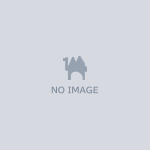HegreModel BulkGrab
- Digital980 JPY


You know the site. You love the models. But building your personal collection of those stunning photos and videos can be a serious time-sink, right? All that clicking... it breaks the flow.
Introducing HegreModel BulkGrab: Your Ultimate Time-Saver for Building Your Dream Collection from hegre.com!
Imagine this: You're on hegre.com, and you spot her. Instead of tediously saving each image and video individually, with HegreModel BulkGrab, you simply select your favorite model and hit one button. That's it! Her entire gallery – every breathtaking photo and every captivating video – starts downloading directly to your computer, effortlessly.
Here's why HegreModel BulkGrab is a game-changer for your personal enjoyment:
- One Click to Your Desires: Say goodbye to the endless clicking fatigue. Select a model, click once, and watch her entire collection head straight to your PC. - Your Collection, Your Rules: Take complete control of what you download. Choose between photos, videos, or both. Fine-tune your downloads by selecting specific resolutions and file sizes to perfectly match your storage needs. - Seamless and Simple: No tech wizardry required! Our intuitive, graphical interface works flawlessly on both Windows and Mac. It's designed to be straightforward and easy to use right out of the box. - Stay in the Loop: Keep track of your downloads in real-time. Our built-in progress monitor shows you download speeds and provides an accurate Estimated Time of Arrival (ETA), so you know exactly when your treasures will be ready. - Download with Confidence: Rest assured, HegreModel BulkGrab is designed to be fully compliant with hegre.com's policies, ensuring a secure and legitimate way to build your personal archive. Stop wasting your valuable time clicking and start enjoying your favorite Hegre models the way you want – offline and always accessible. Ready to experience the ultimate convenience in building your private collection? Get HegreModel BulkGrab today and unlock a whole new level of enjoyment!
📘 HegreModel BulkGrab - User Manual
Welcome to HegreModel BulkGrab — a simple and powerful tool that lets you download your favorite Hegre model’s photos and videos from hegre.com all at once. This guide will walk you through each step to get started easily.
🔧 Before You Start
1. Download and Unzip - The app comes in a ZIP file. - For Windows, download: HegreModelBulkGrab_win.zip - For Mac, download: HegreModelBulkGrab_mac.zip - Unzip the file on your computer. - Inside the unzipped folder: - On Windows, double-click hegreBulkGrab.exe - On Mac, double-click hegreBulkGrab.app - The app will take a few seconds to open — please be patient and wait without clicking multiple times. 2. Prepare Your Account To use this app, you’ll need a valid username and password for hegre.com. If you don’t have an account yet, please visit the site and sign up first.
▶️ How to Use
Step 1: Enter Your Login Details - In the app, fill in your username: and password: at the top. Step 2: Choose a Model - Use the dropdown menu labeled select model: to pick your favorite model. Step 3: Select Content to Download - Under what to download:, check the boxes for the content you want: - Photos and/or Movies - Choose the resolution/size based on your storage space and internet speed. Step 4: Set Download Location - Click set download destination: to choose where files should be saved. - By default, downloads go to your Downloads folder. - The app will create a folder named after the model and store all files there. Step 5: Start Download - Once you’ve entered your username and password and selected at least one content type, the start bulk download button becomes clickable. - Click it to begin the download! - You’ll see real-time progress and status updates at the bottom of the app.
⏹️ During Download
- While downloading, the start bulk download button turns into abort download. - If you want to stop the process, click abort download. - Completed files will be saved. - Interrupted files will be saved with _INCOMPLETE in the filename. - To resume, just click start bulk download again. Already downloaded content will be skipped, and the rest will continue.
⚠️ Important Notes
- Do not run multiple instances of this app at the same time. Downloading too much at once may result in your IP address being blocked by hegre.com. - This tool is designed to follow the usage policies of hegre.com and works only for authorized users with valid login credentials. - Depending on the selected model/works, there may be no available photos or videos in the specified resolution. In such cases, the tool will skip the download. Please re-select the resolution and try downloading again.