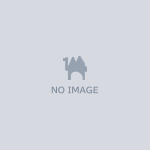Ice and Fire Trail [アイス&ファイヤートレイル]
- Digital300 JPY
![Ice and Fire Trail [アイス&ファイヤートレイル]](https://booth.pximg.net/c8ce37e3-e975-4340-b87e-6c8044ad3324/i/6982753/ae2e9488-4962-40c7-9918-597cd606fa61_base_resized.jpg)
![Ice and Fire Trail [アイス&ファイヤートレイル]](https://booth.pximg.net/c8ce37e3-e975-4340-b87e-6c8044ad3324/i/6982753/7de655cb-f142-4928-aff7-f34383f1a154_base_resized.jpg)
![Ice and Fire Trail [アイス&ファイヤートレイル]](https://booth.pximg.net/c8ce37e3-e975-4340-b87e-6c8044ad3324/i/6982753/07d1c4a3-0424-4de8-96bb-6482e7389636_base_resized.jpg)
How to use [使用方法] 1. Unpack Zip file 2. Import package to your Unity3d project 3. Put trail to where you want to decorate (Hands, feet, etc) 4. You can change you color from Paticle system inspector, and Trail renderer 1. Zip ファイルをアンパックします 2. パッケージを Unity3d プロジェクトにインポートします 3. 飾りたい場所(手、足など)にトレイルを置きます 4. Paticle システムインスペクタと Trail レンダラから色を変更できます Ice_and_Fire_Trail.mat has some parameters to stylize the trail effect. -2 Texture slot for Trail and Noise -Tint Color slot(You don't need to touch it) -Noise distortion strength to control how much trail wiggles -Noise scroll speed for let trail flows -Distort offset to change position of distortion -Grab distortion strength controller -Alpha thresh hold to make it soft or cut off Ice_and_Fire_Trail.mat には、トレイル効果をスタイル化するためのいくつかのパラメータがあります。 -2 トレール&ノイズ用テクスチャスロット -カラースロットをティント(タッチする必要はありません) -音の歪みの強さにより、トレイルがどれだけ揺れるかを制御します -レットトレイルフロー用ノイズスクロール速度 -オフセットを歪めて歪みの位置を変更します -グラップディストーション強度コントローラ -アルファしきい値は、ソフトまたは切断するために保持されます
Terms of Service
Do not share Do not resell Don't pretend to be a copyright holder 共有禁止 再販禁止 著作権者のふりをしてはいけません