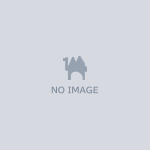オリジナル3Dモデル【ガイア (Gaia) 】
- ダウンロード商品¥ 2,500



おまけでPoiyomi Toon Shader版もつけておきました。 【更新履歴】 2024/9/21 ver1.01 : liltoon版の体のノーマルマップの値を-1→1に変更しました。
オリジナル3Dモデル【ガイア (Gaia) 】
こちらはPC版のVRChatでの利用を想定した3Dモデルです。 以下の利用規約と導入方法をお読みいただいたうえでご利用ください。
商品内容
・本モデルのunitypackageデータ ・本モデルのfbxデータ ・本モデルのpsdデータ ・本モデルのmayaデータ ・本モデルのzprデータ ・本モデルのテクスチャ
アバターの仕様
・Avator3.0対応 ・unity 2022.3.6f1対応 ・3点トラッキング確認済み ・△66950ポリゴン ・VRChat Performance Rank : medium ・Physborn対応(尻尾が動きます) ・ Expression Menu設定 表情8種
利用規約
本モデルを購入された時点で以下の利用規約に同意したものとみなします。 Japanese https://drive.google.com/file/d/12vVkBDVmhxhXoPclxyv48BqEPwsgEGDo/view?usp=sharing English https://drive.google.com/file/d/1R5VeGUGFiq7TPw5Y-mQ5YinLThivjzru/view?usp=sharing Korean https://drive.google.com/file/d/1N1k2_aHwziXuqwBF-sXlqoarIH7bRtmC/view?usp=sharing Chanese https://drive.google.com/file/d/1x-uTu_08tieUu1RXofaqqxLHEG5AGSOF/view?usp=sharing
導入方法
①ダウンロードしたzipファイルを展開してください。 ②Unity HubをダウンロードしてUnity 2022.3.6f1をインストールしてください。 ③このモデルは【liltoon】シェーダーを利用させていただいています。以下のURLよりダウンロードして展開しておいてください。 https://booth.pm/ja/items/3087170 (【PoiyomiToon】シェーダーの場合はこちらをお願いします。 https://booth.pm/ja/items/4841309) ④VRChat公式からVRChat Creator Companion(VCC)をダウンロードしてください。ダウンロード出来たらProjects→Create New Project→Avatars→Create Project→Open Projectで新規プロジェクトを作成してください。 ⑤左上のAssets→Import Package→Custom Packageより先ほどダウンロードしたliltoon(またはPoiyomi Toon)をダウンロードしてください。 ⑥⑤と同じようにこのモデルのUnityPackageをダウンロードしてください。Assets内のGaiaのprefabデータをドラッグしてHierarchyに入れてください。(するとモデルがシーンに表示されます。) ⑦左上のVRChat SDK→Builder→Build & Publish for Windowsを押してください。するとアップロード画面が表示されるのでアップロードしてください。 ※アップロード画面でSharingをPublicにすることを禁じております。必ずPrivateにしてください。
免責事項
本モデルのご利用の際に発生したトラブルや損失損害については、製作者siitakeは一切責任は負いません。 ご不明なことがありましたらtwitterアカウント@siitake6969のダイレクトメッセージにてお願いします。
English Translation
We use an automatic English translation site.
Original 3D model 【Gaia】
This is a 3D model intended for use with the PC version of VRChat. Please read the following terms of use and installation instructions before using.
Product contents
・Unitypackage data of this model ・FBX data of this model ・PSD data of this model ・Maya data of this model ・zpr data of this model ・Texture of this model
Avatar specifications
・Compatible with Avator3.0 ・Compatible with unity 2022.3.6f1 ・3-point tracking confirmed ・△66950 polygon ・VRChat Performance Rank: medium ・Physborn compatible (tail moves) - Expression Menu settings 8 types of facial expressions
terms of service
By purchasing this model, you are deemed to have agreed to the following terms of use. Japanese https://drive.google.com/file/d/12vVkBDVmhxhXoPclxyv48BqEPwsgEGDo/view?usp=sharing English https://drive.google.com/file/d/1R5VeGUGFiq7TPw5Y-mQ5YinLThivjzru/view?usp=sharing Korean https://drive.google.com/file/d/1N1k2_aHwziXuqwBF-sXlqoarIH7bRtmC/view?usp=sharing Chanese https://drive.google.com/file/d/1x-uTu_08tieUu1RXofaqqxLHEG5AGSOF/view?usp=sharing
How to install
①Extract the downloaded zip file. ② Download Unity Hub and install Unity 2022.3.6f1. ③This model uses the [liltoon] shader. Please download from the URL below and unzip it. https://booth.pm/ja/items/3087170 (For [PoiyomiToon] shader, please click here. https://booth.pm/ja/items/4841309) ④Download VRChat Creator Companion (VCC) from VRChat official website. Once downloaded, create a new project by going to Projects → Create New Project → Avatars → Create Project → Open Project. ⑤Download the liltoon (or Poiyomi Toon) you downloaded earlier from Assets → Import Package → Custom Package in the upper left. ⑥ Download the UnityPackage for this model in the same way as ⑤. Drag the Gaia prefab data in Assets and put it into the Hierarchy. (The model will then appear in the scene.) ⑦Press VRChat SDK → Builder → Build & Publish for Windows on the top left. Then, the upload screen will be displayed, so please upload it. *It is prohibited to set Sharing to Public on the upload screen. Be sure to set it to Private.
Disclaimer
The manufacturer siitake is not responsible for any trouble or loss or damage that may occur when using this model. If you have any questions, please send a direct message to the Twitter account @siitake6969.