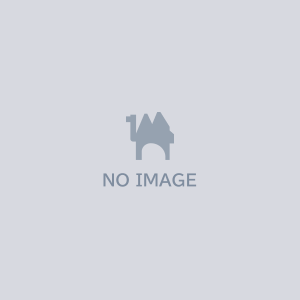💗【FREE/無料】Maki100Type❥動くまばたきFace&PoseAnimations ⌖ ݁˚
- 💝𝐅𝐮𝐥𝐥“𝐌𝐚𝐱𝟏𝟎𝟎”⁺BlinkDigital1,300 JPY
- Face70Type♥R18 IncludingDigital700 JPY
- BlinkAnimation♥2TypeDigital300 JPY
- 【FREE❥無料】5FaceAnimation⁺1PoseDigital0 JPY
- 集会コラボ𝙽𝚘𝚟𝚎𝚕𝚝𝚢🔐💕Digital0 JPY




































✦【 𝐌𝐞𝐧𝐮 】✦ ┊ Info(JP|KR|EN) ┊ 導入・内容・規約 ┊ Credit ✦【 𝐍𝐞𝐱𝐭 𝐅𝐫𝐞𝐞 𝐁𝐨𝐧𝐮𝐬 】✦ ┊♥1000 → 🎁 Get FREE20!Next Goal《 11 》 ✦【 𝐍𝐨𝐭𝐢𝐜𝐞 】✦ ┊これまでのFaceAnimationに、“まばたき機能”を追加した新仕様✨️ ┊※本商品の「まばたきアニメーション」は、Full "Max100"ご購入者様限定で、追加DLが可能です。
🖤 FREE無料配布 🖤
✦【 100 Items ↑ 】✦ 𝚂𝚎𝚕𝚎𝚌𝚝 https://select-ssc.booth.pm/item_lists/rooT4AyD 𝙼𝚊𝚒𝚗 https://shapeshiftercl.booth.pm/item_lists/8aYTb1y8
🖤 𝐎𝐰𝐧𝐞𝐫'𝐬 𝐂𝐡𝐨𝐢𝐜𝐞 🖤
【FREE/商用OK】撮影向けPoseAnimation ❮ ⁺Max500-Vol.1 ❯ https://shapeshiftercl.booth.pm/items/6485829 【FREE】悪&光堕ち∔3TouchMysticTattoo↝《MAギミック対応》 https://shapeshiftercl.booth.pm/items/6660949 【FREE/商用CC0】手描き⁺500-Liltoon MatCap 第1弾 https://shapeshiftercl.booth.pm/items/7100790 第2弾 https://shapeshiftercl.booth.pm/items/7614401 オリジナル3Dモデル「碼希」 https://booth.pm/ja/items/3162696 こちらのデータは碼希-Makiで使える表情アニメーションです。
🖤 JP 🖤
✦【 FaceEmoでの導入手順 】✦ 〇 Install(無料)FaceEmo → https://booth.pm/ja/items/4915091 ┊ 1. FaceEmo を起動し、Inspector → 「まばたき設定」 → 「まばたき用のアニメーションクリップを指定する」 にチェックを入れる ┊ 2. 本商品の まばたきアニメーション を設定欄へドラッグ&ドロップ ┊ 3. 目を閉じる表情(例:笑顔・照れなど)は 「まばたき無効」 にチェック推奨 ┊ 4. アバターの VRC Avatar Descriptor > Blink を None に設定 → VRChat側の自動まばたきと重複しないようにするため ┊ 5. 「アバターに適用」 を押してアップロードすれば完了! ┊ 説明動画はMANUKAを使用したものですが、設定の手順は共通です。 ✦【 推奨設定 / 破綻対策 】✦ ┊ 1. 「まばたき有効」:OFF → ウインクや目を閉じた表情と干渉せず、まぶたの“めり込み”を防ぎます。 ┊ 2. リップシンク:OFF(口を大きく開く/舌を出す/歯を見せる表情) → 口まわりの変形が大きい表情はリップシンクと競合しやすいため、OFF にすると会話中に歯茎が露出してしまう破綻を抑えられます。 ┊ 3. 口変形キャンセルシェイプキーの追加(例:mouth_close) → 口形状を固定したまま発話でき、表情の安定感が向上します。 〇 上記 3 つを設定していただくと、本商品の瞬きアニメーションをより破綻なくご利用いただけます。 ✦ 【 内容物(有料)】✦ ・Full “Max100” … 100種類 ・Face70Type … 70種類 ・Blink Animation … 2種類(まばたきアニメーション) ✦ 【 利用規約 】✦ ・改変可/二次配布・転売は禁止 ・本データの使用により発生したトラブル・損害について、製作者は一切の責任を負いません。 ・ご質問・バグ報告は、ショップ「∔Shapeshifter Clinic∔」トップページのメッセージ機能よりご連絡ください。
🖤 KR 🖤
✨ 기존 FaceAnimation에 눈 깜빡임 기능이 추가된 새로운 사양입니다! ※ 본 상품의 눈 깜빡임 애니메이션은 Full "Max100" 구매자에 한해 추가 다운로드가 가능합니다. ✦【 FaceEmo 설정 방법 】✦ 〇 Download FaceEmo (Free) → https://booth.pm/ja/items/4915091 ┊ 1. FaceEmo를 실행한 후, Inspector → 눈 깜빡임 설정 → '눈 깜빡임용 애니메이션 클립 지정' 항목에 체크 . ┊ 2. 본 상품의 눈 깜빡임 애니메이션을 설정란에 드래그 앤 드롭합니다. ┊ 3. 눈을 감는 표정(예: 웃는 얼굴, 부끄러운 표정 등)은 ‘눈 깜빡임 비활성화’ 에 체크하는 것을 권장합니다. ┊ 4. 아바타의 VRC Avatar Descriptor > Blink 항목을 None으로 설정합니다. → VRChat의 자동 눈 깜빡임 기능과 중복되는 것을 방지합니다. ┊ 5. ‘아바타에 적용’ 을 클릭하고 업로드하면 설정이 완료됩니다! ┊ 설명 영상에서는 MANUKA를 사용했지만, 설정 과정은 동일합니다. ✦【 권장 설정 / 오류 방지 】✦ ┊ 1. 눈 깜빡임 활성화: OFF → 윙크나 눈을 감는 표정과의 간섭을 막고, 눈꺼풀이 겹쳐 보이는 현상을 방지합니다. ┊ 2. 립싱크: OFF → 입을 크게 벌리거나, 혀를 내밀거나, 치아가 드러나는 표정은 립싱크와 충돌할 수 있습니다. → OFF로 설정하면 대화 중 잇몸 노출 등의 오류를 줄일 수 있습니다. ┊ 3. 입 모양 고정용 셰이프 키 추가 (예: mouth_close) → 말할 때 입 모양을 일정하게 유지할 수 있어, 표정의 안정감이 향상됩니다. 〇 위 세 가지 설정을 적용하시면 본 상품의 눈 깜빡임 애니메이션을 더욱 안정적으로 사용할 수 있습니다. ✦ 포함된 내용물 (유료) ✦ ・Full “Max100” — 표정 애니메이션 100종 ・Face70Type — 표정 애니메이션 70종 ・Blink Animation — 눈 깜빡임 전용 애니메이션 2종 ✦ 이용 약관 ✦ ・개조 가능 / 2차 배포 및 재판매 금지 ・본 데이터를 사용하여 발생한 문제나 손해에 대해 제작자는 일절 책임지지 않습니다. ・질문이나 버그 신고는 ∔Shapeshifter Clinic∔ 상점 페이지의 메시지 기능을 통해 문의해 주세요.
🖤 EN 🖤
✨ A new update adds blinking functionality to the existing FaceAnimations! ※ The blinking animation included in this product is available as an additional download exclusively for those who purchase the Full "Max100" version. ✦【 How to Set Up with FaceEmo 】✦ 〇 Download FaceEmo (Free) → https://booth.pm/ja/items/4915091 ┊ 1. Launch FaceEmo, then open the Inspector panel → Go to Blink Settings → Check "Specify animation clip for blinking" ┊ 2. Drag and drop the blink animation from this product into the specified slot. ┊ 3. For expressions where the eyes are already closed (e.g. smile, blush), we recommend enabling "Disable Blinking" to avoid visual overlap. ┊ 4. In your avatar's VRC Avatar Descriptor, set Blink to None → This prevents conflicts with VRChat’s automatic blinking. ┊ 5. Click "Apply to Avatar", upload — and you're done! ┊ The tutorial video uses MANUKA, but the setup process is the same across all versions. ✦【 Recommended Settings / Glitch Prevention 】✦ ┊ 1. Blink Feature: OFF → Prevents interference with winks or closed-eye expressions and reduces eyelid clipping. ┊ 2. Lip Sync: OFF → For expressions with wide-open mouths, tongues out, or visible teeth. → Disabling lip sync helps avoid mouth deformation or exposed gums during speech. ┊ 3. Add a corrective shape key (e.g. mouth_close) → Keeps mouth shape stable while talking and improves expression consistency. 〇 Using all three settings above ensures smooth, glitch-free blinking animation behavior. ✦【 Included Files (Paid Content) 】✦ ・Full “Max100” — 100 expressions ・Face70Type — 70 expressions ・Blink Animation — 2 types of blink-only animations ✦【 Terms of Use 】✦ ・Modification is allowed ・Redistribution and resale are strictly prohibited ・The creator is not responsible for any damages or issues resulting from the use of this content ・ For questions or bug reports, please contact us via the message feature on the ∔Shapeshifter Clinic∔ shop page.
🖤 集会コラボ情報novelty 🖤
イベント参加者限定ノベルティをGet! 集会終了時にパスワードをお伝え致します.𖥔⌖݁˚ ■ 男性アバター集会 ┊主催者____ 男性アバター集会様 ┊Twitter(X) __ https://x.com/Mens_Avatar ┊集会サーバー __ https://discord.com/invite/3a9nKGMcZK ┊Group ____ https://vrc.group/DANSEI.3292 “Staff” ┊Impact_VRC様__ https://x.com/impact_vrc ┊RUTO_3様____ https://x.com/RUTO_VRchat ┊かなやん様 ___ https://x.com/kanayan_Shinra ┊結咲/けつざき様_ https://x.com/vrc_yuka072 ┊伊ノ本カズラ様 _ https://x.com/kokonisaretai_i
🖤 Credit 🖤
⋆くらげଳ様 https://x.com/TakoKurageUmi ⋆さんかくきん様 https://x.com/Sankakukin3 ⋆かきぴーkakipy様 https://x.com/kakipy755 ⋆はむちーず様 https://x.com/Hamuchizu2002 ⋆天空様 https://x.com/YYLJIANG ⋆メルセス・アン/ガリナ・ウリザ【大総統】様 https://x.com/melsesahn ⋆Reika様 https://x.com/R_F_vr5 ⋆KENTA様 https://x.com/kenta71_vr ⋆elciel(えるしえる)様 https://x.com/Elciel_VR ⋆れいれいのかたまり!✨様 https://x.com/reireino_kata