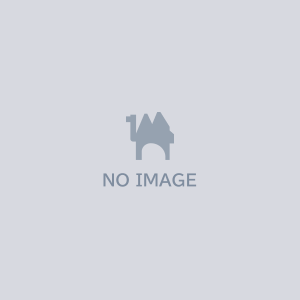WP Ez Strummer and Arpeggiator ADV [Kontakt MIDI Tool]
- WP Ez Strummer and Arpeggiator ADV v1.1Digital1,000 JPY
- Manual JP&ENDigital0 JPY
![WP Ez Strummer and Arpeggiator ADV [Kontakt MIDI Tool]](https://booth.pximg.net/ad7fe9df-e153-4d78-ac38-1ae3b876e93b/i/6249236/877a3f0a-720f-4ae9-8d64-10160d8690f7_base_resized.jpg)
[ご使用の前に] 製品が正常に動作するかを確認するために、ご購入前に無料版の「WP Ez Strummer and Arpeggiator」(https://jubakonosumi.booth.pm/items/6161524)をご試用ください。 Kontaktのオプションを開き、Engineタブの「Send MIDI to outside world」の項目の「Script generated CCs」と「Script generated notes」をオンにしてください。これをオンにしないと、Kontaktから外部トラックにMIDIが送信されません。 Kontaktのバージョンによってオプションの箇所が変わっています。各バージョンのマニュアルをご確認ください。 Kontaktの仕様上の問題により、ストラミングで演奏されたノートはキースイッチのノートオフと同時にオフになるため、ストラミング同士の音を隙間なく繋げることはできません。あらかじめご了承ください。 ======================== [ADVバージョンの追加機能] 入力された和音のコードを自動で判定し、そこに自由なコードフォームを記録できる「Chord Mode」を搭載。1つのコードに最大10種類のバリエーションを記録でき、ストラミングやアルペジオでの演奏が可能になっています。 デフォルトでも基本的なギターのコードが入っていますが、本体のコードのデータは外部ファイルに保存できるので、使えば使うほど自分好みの強力なMIDIエフェクトになります。 ======================== [基本説明] KontaktのMIDI外部出力機能を使って、他トラックの音源をストラミングしたりアルペジオで鳴らしたりするツールです。 このツールのキーボードエリアは、大きく分けると演奏する音を指定するゾーン(Notes select zone)と、実際に各音を鳴らすシグナルを送るゾーン(Play key zone)に分かれています。 Play key zoneは必ずNotes select zoneの上に配置されますが、開始位置は任意で変更可能です。 外部インストゥルメントを操作するためのキースイッチも最大6個まで配置できます。キースイッチはNotes select zoneの中に配置されますが、任意の場所に移動可能です。 同梱されている「MIDI ch selector」と組み合わさったマルチインストゥルメントを読み込めば、送信先のMIDIチャンネルもキースイッチで変更しながら演奏できます。 日本語と英語の説明書が付属しています。 ================================================ [Kontakt MIDI Tool] "WP Ez Strummer and Arpeggiator ADV" ----------------------------------------------------- [Before Using] To check that the product is working properly, please trial "WP Ez Strummer and Arpeggiator"(https://jubakonosumi.booth.pm/items/6161524) before purchasing. Open Kontakt's options and go to the Engine tab and turn on "Script generated CCs" and "Script generated notes" in the "Send MIDI to outside world" section. If you don't turn this on, Kontakt will not send MIDI to external tracks. The location of the options varies depending on the version of Kontakt. Please check the manual for each version. Due to a Kontakt specification problem, notes played on strumming are turned off at the same time as the keyswitch note off. Therefore, it is not possible to connect strumming notes without gaps between them. Please understand this in advance. ================================================ [Additional features of ADV version] The "ADV" version features "Chord Mode", which automatically analyzes input chords and records free chord forms on them. Up to 10 different versions of a single code can be recorded. It can be played as strumming or arpeggio. ================================================ [Basic Explanation] This is a tool for strumming and arpeggiating other track's instruments using Kontakt's MIDI external output function. The keyboard area of this tool is roughly divided into a zone for specifying the notes to be played (Notes select zone) and a zone for sending the signals that actually play each note (Play key zone). "Play key zone" is always placed above "Notes select zone", but the starting position can be changed as you like. Up to six keyswitches for controlling external instruments can be placed. Keyswitches are placed in the Notes select zone, but can be moved to any location. If a multi-instrument combined with the “MIDI ch selector” is loaded, the destination MIDI channel can also be changed using the keyswitches while playing. English and Japanese instructions are included.
動作環境
Kontakt Full Version 6.7.1 以降
更新履歴
Ver. 1.1 2024年11月8日 追加点 1. 「RedtctTic」(Re-detect Ticks)の項目で、ノートオフ時に和音を再検出するまでの時間を操作可能にしました。(この項目は「Chord Mode」がオフの場合でも作用します) 2. 「Chord Selected View」をクリックしてコードを選択できるよう変更しました 修正点 1. 一部のUIの名称を変更。また、一部のUIのマウスオーバーでのヘルプ表示を追加しました 2. 和音が選択されていない状態でアルペジオを演奏すると最低音が鳴っていた不具合を修正 3. 演奏音が1音でストラミングを演奏した際、0除算が発生していた不具合を修正 Ver. 1.0 リリース ================================================ [Update Log] Ver 1.1 November 8, 2024 Additions 1. {RedtctTic} [Re-detect Ticks] When the note is off, this specifies the time before the harmony is re-detected. (This item works even when "Chord Mode" is off.) 2. Clicking on [Chord Selected View] has been changed to allow selection of the chord. Revisions 1. Renamed some UIs. In addition, mouse-over help has been added to some UIs. 2. Fixed a bug that caused the lowest note to be played when playing an arpeggio with no note selected. 3. Fixed a bug that caused division by zero when strumming with a single note played. Ver 1.0 Release