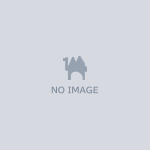【ループ背景素材+AE構築版】Ryuhai Cycle Vol.1(Color Pack / AE Project Edition)
- Color Pack(映像素材版)Digital700 JPY
- AE Project Edition (ColorPack + AE Projects)Digital1,000 JPY





https://youtu.be/_U0Qg783TdU
概要 / Overview
「Ryuhai Cycle」シリーズは、遊技機演出やモーショングラフィックス向けに設計された、 抽象的で流体的な動きを持つ“流背(りゅうはい)”ループ背景素材です。 無料版(Rainbow)で体験可能なシリーズ第1弾。 この有料版では、9色のカラーバリエーションと、 After Effects構築ファイル(AE 2024対応) を収録したテンプレート版を同梱しています。 The “Ryuhai Cycle” series features seamless fluid-style abstract loop backgrounds designed for pachinko displays and motion graphics. This paid version includes 9 color variations and a fully editable After Effects project (AE 2024 compatible).
特徴 / Features
完全ループ構造(5秒) 解像度: 1280×1024 / 2048×2048 フレームレート: 30fps カラータイプ: 虹色グラデーション/虹色グロー 形式: .mov 使用例: ・遊技機リーチ演出、図柄演出の背面 ・タイトルやUI背景 A 5-second perfectly seamless loop in 1280×1024 and 2048×2048 resolutions. Ideal for pachinko backgrounds, motion design, or VJ loops.
バリエーション / Variations
① Color Pack(映像素材版) Blue / Cyan / Gray / Green / Purple / Rainbow / Rainbow Glow / Red / Yellow 全9色の5秒ループ映像を収録。 それぞれ1280×1024・2048×2048の2解像度を同梱しています。 形式: QuickTime .mov(H.264) フレームレート: 30fps 長さ: 5秒 seamless loop Ryuhai_Cycle_Vol1_ColorPack/ ├─ 1280x1024/(9色MOV) ├─ 2048x2048/(9色MOV) └─ Documentation/ ├─ ReadMe_JP_EN.txt └─ License.txt ② AE Project Edition(構築テンプレート版) Color Packの全映像に加え、After Effects 2024で構築された 再編集可能なプロジェクトファイルを収録。 色味調整や光量バランスの研究・応用にも活用できます。 使用プラグイン: VC Color Vibrance(無料 / Video Copilot) https://www.videocopilot.net/blog/2014/07/new-plug-in-vc-color-vibrance/ Deep Glow(有料 / Plugin Everything) https://www.plugin-everything.com/products/deep-glow ※上記が導入されていない環境では、一部エフェクトが非表示または簡易的な見た目になります。 対応: After Effects 2024以降(Windows / Mac) 推奨: DeepGlow/VC Color Vibrance インストール済環境 形式: .aep Ryuhai_Cycle_Vol1_AEProject/ ├─ AE_Project/ │ └─ Ryuhai_Cycle_Vol-1.aep ├─ LoopMovies/(Color Pack全9色) └─ Documentation/ ├─ ReadMe_JP_EN.txt └─ License.txt
利用規約 / License
商用利用可(映像制作・配信・展示など) 再配布・転売・二次配布は禁止 素材を一部加工しての映像作品利用は可 Commercial use is allowed for video production, events, and motion design. Resale or redistribution of the original files is prohibited.
注意事項
──────────────────────────────── Ryuhai Cycle Vol.1 – Color Pack 分割ZIPの解凍手順 / How to Extract Split ZIP ──────────────────────────────── ■ はじめに / Intro Boothの容量制限の都合上、ファイルを4分割しています。 ダウンロード後、最後の「.zip」を削除してから展開してください。 Because of Booth’s 1GB limit, the file is split into 4 parts. After download, remove the trailing “.zip” before extraction. 対象ファイル / Target files: - Ryuhai_Cycle_Vol-1_ColorPack_Editon_2.zip.001.zip - Ryuhai_Cycle_Vol-1_ColorPack_Editon_2.zip.002.zip - Ryuhai_Cycle_Vol-1_ColorPack_Editon_2.zip.003.zip - Ryuhai_Cycle_Vol-1_ColorPack_Editon_2.zip.004.zip 正しい最終形式 / Correct final form: - Ryuhai_Cycle_Vol-1_ColorPack_Editon_2.zip.001 - Ryuhai_Cycle_Vol-1_ColorPack_Editon_2.zip.002 - Ryuhai_Cycle_Vol-1_ColorPack_Editon_2.zip.003 - Ryuhai_Cycle_Vol-1_ColorPack_Editon_2.zip.004 ──────────────────────────────── 【共通の準備 / Common Preparation】 ──────────────────────────────── 1) 4つのファイルをすべて同じフォルダに保存します。 Save all four parts into the same folder. 2) ファイル名の最後に付いている「.zip」を削除します(4つすべて)。 Remove the trailing “.zip” from each filename (all four). 例 / Example: 「Ryuhai_Cycle_Vol-1_ColorPack_Editon_2.zip.001.zip」 → 「Ryuhai_Cycle_Vol-1_ColorPack_Editon_2.zip.001」 ※ Windowsで拡張子が表示されない場合:エクスプローラー上部「表示」→「ファイル名拡張子」にチェックを入れてください。 If extensions are hidden on Windows: View → check “File name extensions”. ──────────────────────────────── 【Windows:7-Zipでの解凍 / Windows: Using 7-Zip】 ──────────────────────────────── A) 7-Zipをインストールします(未インストールの場合)。 Install 7-Zip if not installed. B) 4つのファイルが同じフォルダにあり、末尾“.zip”を削除済みであることを確認。 Ensure all four parts are together and trailing “.zip” removed. C) 「.001」ファイルを右クリック → 「7-Zip」→「展開…」または「ここに展開」。 Right-click the “.001” file → 7-Zip → “Extract…” or “Extract Here”. D) 7-Zipが自動的に「.002~.004」を連結し、最終のフォルダを出力します。 7-Zip will automatically read .002–.004 and output the final folder. ※ コマンドライン例 / CLI example: cd "保存先フォルダ / your-folder" 7z x "Ryuhai_Cycle_Vol-1_ColorPack_Editon_2.zip.001" ──────────────────────────────── 【macOS:Keka/The Unarchiver など / macOS: Keka or The Unarchiver】 ──────────────────────────────── A) Keka もしくは The Unarchiver をインストール。 Install Keka or The Unarchiver. B) 4つのファイルの末尾“.zip”を削除後、「.001」ファイルをダブルクリック またはアプリにドラッグ&ドロップ。 After removing trailing “.zip”, double-click the “.001” or drop it onto the app. C) 残りのパートは自動的に読み込まれ、展開されます。 The app will automatically read the remaining parts and extract. ──────────────────────────────── 【Linux:7z / cat での展開 / Linux: Using 7z or cat】 ──────────────────────────────── 7z例 / Using 7z: 7z x Ryuhai_Cycle_Vol-1_ColorPack_Editon_2.zip.001 catで連結してからunzipする例 / Concatenate then unzip: cat Ryuhai_Cycle_Vol-1_ColorPack_Editon_2.zip.0{01,02,03,04} > whole.zip unzip whole.zip ──────────────────────────────── 【よくあるエラーと対処 / Troubleshooting】 ──────────────────────────────── ● 「Unexpected end of data」「Data error」「ファイルが壊れています」 → いずれかのパートが未ダウンロード/破損の可能性。 4つすべてが揃っているか、サイズが極端に小さいパートが無いか確認。 問題のあるパートのみ再ダウンロードしてください。 → One part may be missing or corrupted. Verify all four exist and sizes look correct. Re-download only the problematic part. ● 「このファイルは開けません」「形式が不明」 → 末尾“.zip”の削除を忘れている可能性。 4ファイルすべて「.zip.###」ではなく「.###」で終わっているか確認。 → You likely forgot to remove the trailing “.zip”. Ensure filenames end with “.001/.002/.003/.004” (no extra “.zip”). ● 7-Zipや解凍アプリで認識しない → 異なるフォルダにパートが混在していないか、ファイル名の途中に不要なスペースや(1)等が付いていないか確認。 再ダウンロードで解決する場合があります。 → Check parts are in the same folder and filenames have no extra characters like spaces or “(1)”. Re-download if necessary. ──────────────────────────────── 【展開後の構成 / After Extraction (Expected Output)】 ──────────────────────────────── Ryuhai_Cycle_Vol1_ColorPack/ ├─ 1280x1024/ │ ├─ Ryuhai_Cycle_Vol1_1280x1024_Blue.mov │ ├─ … (Cyan / Gray / Green / Purple / Rainbow / Rainbow_Glow / Red / Yellow) │ ├─ 2048x2048/ │ ├─ Ryuhai_Cycle_Vol1_2048x2048_Blue.mov │ ├─ … (Cyan / Gray / Green / Purple / Rainbow / Rainbow_Glow / Red / Yellow) │ └─ Documentation/ ├─ ReadMe_JP_EN.txt └─ License.txt ──────────────────────────────── 【サポート / Support】 ──────────────────────────────── 問題が解決しない場合は、以下の情報を添えてご連絡ください: - どのOSか(Windows/macOS/Linux) - 使用した解凍アプリ(7-Zip / Keka / The Unarchiver / その他) - エラーメッセージ(可能ならスクリーンショット) If the issue persists, please contact us with: - OS (Windows/macOS/Linux) - Extraction app used (7-Zip / Keka / The Unarchiver / etc.) - Exact error message (screenshot if possible) Contact: Website: https://mashiro3d.com/ X (Twitter): https://x.com/Mashiro_3D Mail: contact@mashiro-studio.com Thank you for your purchase! ────────────────────────────────