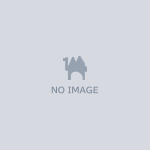【PS script】画像抜き作成(Create Image Cutout)
- FreeDigital0 JPY
- 助六おごってくださる方(中身はFreeと一緒です)Digital350 JPY

※Photoshop CC2025 (Windws10)で検証済み ◆機能概要 ・選択したレイヤー以下のレイヤーを、選択したレイヤーで切り抜いた見た目にします※ ※ノックアウト(抜き)の反転バージョンです ◆使い方 ・抜きたい形のレイヤーを選択してください ・スクリプトを実行してください ・自動でフォルダを作成し、選択したレイヤー以下が抜かれた状態になります ・元の画像を編集したい場合は、「KnockOut」フォルダ内の画像を編集してください ◆スクリプトのインストール方法 ・Photoshopが起動していない状態で、スクリプトを以下のフォルダにコピーしてください Windows:C:\Program Files\Adobe\Adobe Photoshop XX\Presets\Scripts\ Mac:/Applications/Adobe Photoshop XX/Presets/Scripts/ ※Photoshopのバージョンや、インストール先に合わせてください ・Photoshopを起動してください ・「ファイル > スクリプト > 」内に該当のスクリプトが表示されます ・クリックするとスクリプトが実行されます ◆免責事項 ・本スクリプトを第三者に無断で転送・販売・配布することを禁止します ・このスクリプトによる不具合や損害について責任を負いかねます /////////////////////////////////////////////////////////////////////////////////////////// *Verified with Photoshop CC2025 (Windows 10) Feature Overview ・Makes the layers below the selected layer appear as if they are cut out by the selected layer. *This is the inverted version of knockout (cutout). How to Use ・Select the layer with the shape you want to cut out. ・Run the script. ・A folder will be automatically created, and the layers below the selected layer will be cut out. ・To edit the original image, modify the image within the "KnockOut" folder. How to Install the Script ・With Photoshop closed, copy the script to the following folder: Windows: C:\Program Files\Adobe\Adobe Photoshop XX\Presets\Scripts\ Mac: /Applications/Adobe Photoshop XX/Presets/Scripts/ *Make sure to adjust according to your Photoshop version and installation path. ・Launch Photoshop. ・The script will appear under "File > Scripts >" in the menu. ・Click on the script to execute it. Disclaimer ・Redistribution, sale, or distribution of this script to third parties without permission is prohibited. ・We are not responsible for any issues or damages caused by using this script.