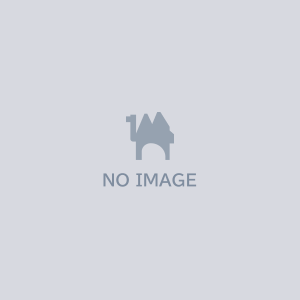[VRC World] Fragment flow
- Digital4,000 JPY
![[VRC World] Fragment flow](https://booth.pximg.net/b4b9721e-c37e-4da2-869c-52293209a8d9/i/6786263/cf117fc0-942a-4449-8f54-e5cb9b430540_base_resized.jpg)
![[VRC World] Fragment flow](https://booth.pximg.net/b4b9721e-c37e-4da2-869c-52293209a8d9/i/6786263/602bc026-784b-460f-a8b4-39e4ffb89736_base_resized.jpg)
![[VRC World] Fragment flow](https://booth.pximg.net/b4b9721e-c37e-4da2-869c-52293209a8d9/i/6786263/455d9200-824f-462c-8820-f9b4e37d835c_base_resized.jpg)
![[VRC World] Fragment flow](https://booth.pximg.net/b4b9721e-c37e-4da2-869c-52293209a8d9/i/6786263/22de8515-8eba-484a-9d15-ff2128c6c827_base_resized.jpg)
![[VRC World] Fragment flow](https://booth.pximg.net/b4b9721e-c37e-4da2-869c-52293209a8d9/i/6786263/7bf3ec13-22a9-4431-924d-3bf84f019a45_base_resized.jpg)
![[VRC World] Fragment flow](https://booth.pximg.net/b4b9721e-c37e-4da2-869c-52293209a8d9/i/6786263/085c404c-bb79-4394-bf71-a8f260401d06_base_resized.jpg)
![[VRC World] Fragment flow](https://booth.pximg.net/b4b9721e-c37e-4da2-869c-52293209a8d9/i/6786263/d457c471-f4b1-4d26-886a-18d5d9d8c735_base_resized.jpg)
![[VRC World] Fragment flow](https://booth.pximg.net/b4b9721e-c37e-4da2-869c-52293209a8d9/i/6786263/5284dbe8-6c76-4c58-9100-24a73d04cf5b_base_resized.jpg)
![[VRC World] Fragment flow](https://booth.pximg.net/b4b9721e-c37e-4da2-869c-52293209a8d9/i/6786263/08db5b36-c3b8-468c-b1e6-b6e96cded016_base_resized.jpg)
![[VRC World] Fragment flow](https://booth.pximg.net/b4b9721e-c37e-4da2-869c-52293209a8d9/i/6786263/514fb3c2-0cfb-4b7a-a7a1-7acfb253cddc_base_resized.jpg)
![[VRC World] Fragment flow](https://booth.pximg.net/b4b9721e-c37e-4da2-869c-52293209a8d9/i/6786263/e53384a5-32aa-46e3-8594-731c36f43abb_base_resized.jpg)
![[VRC World] Fragment flow](https://booth.pximg.net/b4b9721e-c37e-4da2-869c-52293209a8d9/i/6786263/4ce536a5-9d6c-4494-9558-3eeb447cfa7b_base_resized.jpg)
- Sample World Link https://vrchat.com/home/world/wrld_2c0a85fc-15be-4fbf-8ac7-736e6db2b869/info
JP
VRChatで使用可能なWorldアセットです。 アセットを利用するための推奨環境は以下のとおりです。 - Unity 2022.3.22f1 - VRChat SDK - Worlds 3.7.6 - EasyQuestSwitch 1.4.0 - VR CLight Volumes 2.0.1 それ以外の環境での動作を保証することは困難です。 アセットの使い方 - VCCを使用して空のWorld Projectを作成します。この時、EasyQuestSwitchを一緒に導入することをお勧めします。 - アセットに含まれているPackageを順番にインポートします。 - IruaAtelier - World_Fragmentflow内にあるSceneファイルをダブルクリックしてオープンします。 その他参考事項 - Unityの内蔵Lightmapperを使用します。 必要に応じて、Unityのメニューバー - Window - Rendering - Lightingでライトマップを再びベイクしてください。 - Android環境に対応します。 プロジェクトを作成する際、一緒にEasyQuestSwitchをVCCで追加すると使用できます。 その後、SDKでビルドターゲットを追加してアップロードすると、そのまま使用できるように設定されています。 - VRCLightVolumes対応です。 必要に応じてクレジットに記載されたリンクからインストールすると利用可能です。 利用規約 このアセットはVRCPublicのアップロードが許可されます。 https://drive.google.com/file/d/1FGdy7UR_9WUWnmo_eBoCMaq0s9eRwIa2/view?usp=sharing
KR
VRChat 에서 사용 가능한 World 에셋입니다. 에셋을 이용하기 위한 권장환경은 아래와 같습니다. - Unity 2022.3.22f1 - VRChat SDK - Worlds 3.7.6 이상 - EasyQuestSwitch 1.4.0 이상 - VRCLightVolumes 2.0.1 이상 이 외의 환경에서 작동을 보증하기 어렵습니다. 에셋의 사용방법 - VCC를 사용하여 비어있는 World Project를 생성합니다. 이때, EasyQuestSwitch 를 같이 도입하는것을 권장합니다. - 에셋에 포함된 Package를 차례대로 Import 합니다. - IruaAtelier - World_Fragment flow 내에 있는 Scene 파일을 더블클릭하여 오픈합니다. 기타참고사항 - Unity의 내장 Lightmapper를 사용합니다. 필요시, 유니티의 메뉴바 - Window - Rendering - Lighting 에서 라이트맵을 다시 베이크 해주십시오. - Android 환경을 대응합니다. 프로젝트를 만들때 같이 EasyQuestSwitch 를 VCC에서 추가해야 사용이 가능합니다. 이후 SDK에서 빌드타켓을 추가하여 업로드하면 그대로 사용이 가능하게 세팅되어있습니다. - VRCLightVolumes을 대응합니다. 필요시 Credit에 기제된 링크에서 설치하면 이용가능합니다. 이용약관 해당 에셋은 VRC Public의 업로드가 허용됩니다. https://drive.google.com/file/d/15VbBzka4yW2Ir0B3ubHzYVW8UX7DmHop/view?usp=sharing
EN
This is a World asset that can be used in VRChat. The recommended environment to use the asset is as follows - Unity 2022.3.22f1 - VRChat SDK - Worlds 3.7.6 or later - EasyQuestSwitch 1.4.0 or later - VRCLightVolumes 2.0.1 or later We cannot guarantee operation in other environments. How to Use the Asset - Create an empty World Project using VCC. At this point, it is recommended to introduce EasyQuestSwitch together. - Import the Packages included in the asset in order. - Double-click the Scene file inside the IruaAtelier - World_Fragment flow to open it. Other notes - Use Unity's built-in Lightmapper. If necessary, re-bake the lightmap from Unity's menu bar - Window - Rendering - Lighting. - Supports the Android environment. To use EasyQuestSwitch, you need to add it in the VCC as you did when creating your project. Afterward, add the build target from the SDK and upload it, and it will be enabled as it is. - It supports VRCLightVolumes, which can be used if necessary by installing it from a link based on Credit. Terms of Use This asset is allowed to be uploaded from VRC Public World. https://drive.google.com/file/d/1MTd1PTs5R7eMmw-MvuT7V2B0CMgPlovB/view?usp=sharing
Credit
Credit Mochies Unity Shaders - MochiesCode (MIT License) https://github.com/MochiesCode/Mochies-Unity-Shaders YamaPlayer - VRChat向け動画プレイヤー【Video Player】 https://yamadev.booth.pm/items/4768863 VRCLightVolumes - REDSIM (MIT License) https://github.com/REDSIM/VRCLightVolumes
Update Log
2025. 4. 9 1.00 | First Release 2025. 4. 9 1.01 | Resolve the dark display of metal decorations on the walls 2025. 8. 19 1.02 | Fix minor bugs, Add Color Variation, Supports VRCLightVolumes