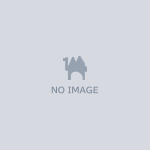カメラ方向連動 BlendShape コントローラー(LateUpdate制御版)「Camera Look Based BlendShape Controller【Unity C# Script】」
- Digital100 JPY


🎯 カメラ方向連動 BlendShape コントローラー(LateUpdate制御版) このスクリプトは、キャラクターの頭部がカメラの方向に自然に追従するように BlendShape を制御する Unity 用ツールです。 特にアニメーションやVTuberモデル、カットシーン制作などで便利です。 https://youtu.be/CZe1NA3k1TQ ✅ 主な特徴 カメラの位置に応じて自動で左右・上下の BlendShape を調整 複数カメラ環境に対応(depthの高いカメラを自動選択) BlendShape のスムーズな補間 Editor/Runtime どちらでも動作 LateUpdateで安全に適用(Animatorの後に反映) 🧩 設定方法 SkinnedMeshRenderer を持つオブジェクトにスクリプトをアタッチ 「HeadBone」に頭のボーンを設定 「BlendShape名(Left/Right/Up/Down)」を入力 再生すると、カメラ方向に応じて自動でBlendShapeが変化 💻 対応環境 Unity 2021.3 以降 Standard / URP / HDRP 対応 📦 同梱内容 BlendShapeControllerLateUpdate.cs Readme_説明書.txt License.txt (オプション)SampleScene.unity 💰 商用利用について 個人・商用利用ともに可能 改変・プロジェクト組み込みOK 再配布は禁止(改変版含む) クレジット表記任意(例:「BlendShapeController by CannaTech」) 🧠 開発者メモ 本スクリプトはカメラ位置が (0,0,0) の初期フレームバグにも対応しています。 安定した挙動を保証するため、LateUpdateでBlendShapeを反映します。 🇬🇧 English Version 🎯 Camera-Based BlendShape Controller (LateUpdate version) This Unity C# script automatically adjusts your character’s head BlendShapes to match the direction of the active camera. Ideal for VTuber models, cutscenes, and cinematic animation. ✅ Features Automatically adjusts left/right/up/down BlendShapes based on camera direction Multi-camera support (selects the camera with highest depth) Smooth interpolation for natural motion Works in both Editor and Runtime Updates in LateUpdate for stable results after Animator 🧩 How to Use Attach this script to an object with a SkinnedMeshRenderer Assign the HeadBone (usually the head joint) Set BlendShape names for Left / Right / Up / Down Play the scene — the head BlendShapes will follow the camera direction automatically 💻 Compatibility Unity 2021.3 or later Compatible with Standard / URP / HDRP 📦 Included Files BlendShapeControllerLateUpdate.cs Readme_説明書.txt License.txt (Optional) SampleScene.unity 💰 License Free for personal and commercial use Modification allowed Redistribution prohibited Credit optional: “BlendShapeController by CannaTech”