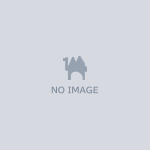【PS tool】中ボタンで画面パン・拡縮・フィット(Middle button for pan, zoom, fit)
- ダウンロード商品¥ 350

※Photoshop CC2025 (Windws10)で検証済み ※このexeはAutoHotkeyで作成しています ◆機能概要 ・Photoshop上で機能します ・「中ボタンドラッグ」で画面のパン(「Space+左ボタンドラッグ」と同じ動作)を行います ・「Ctrl+中ボタンドラッグ」で画面表示の拡縮(「Ctrl+Space+左ボタンドラッグ」と同じ動作)を行います ・「Shift+中ボタンクリック」で「Ctrl+0」と同じ動作をします(通常は、表示を画面サイズに合わせます)※ ※「Ctrl+0」のショートカットを別のものに使用している場合、「NotUSe_Ctrl0」フォルダ内のファイルをご使用ください こちらのバージョンは少しだけ動作が遅くなります。ご了承ください ◆使い方 ・任意の場所にファイルをコピーしてexeを実行してください ・Photoshopを起動してください ◆免責事項 ・本スクリプトを第三者に無断で転送・販売・配布することを禁止します ・このスクリプトによる不具合や損害について責任を負いかねます ◆ライセンスについて ・本スクリプトはPC1台につき1ライセンスです ・複数のPCでご利用の場合は台数分のライセンスをご購入ください ◆履歴 2024/12/26 ・初出 /////////////////////////////////////////////////////////////////////////////////////////// *Verified with Photoshop CC2025 (Windows 10) *This exe was created using AutoHotkey. Feature Overview ・Works within Photoshop ・"Middle button drag" allows screen panning (same action as "Space + Left button drag"). ・"Ctrl + Middle button drag" allows screen zooming (same action as "Ctrl + Space + Left button drag"). ・"Shift + Middle button click" performs the same action as "Ctrl + 0" (normally, this fits the display to the screen size).* *If you are using the 'Ctrl+0' shortcut for something else, please use the files in the 'NotUse_Ctrl0' folder. This version may be slightly slower. Thank you for your understanding. How to Use ・Copy the files to any location and run the exe. ・Launch Photoshop. Disclaimer ・Redistribution, sale, or distribution of this script to third parties without permission is prohibited. ・We are not responsible for any issues or damages caused by using this script. License Information ・This script is licensed for use on one PC only. ・If you wish to use it on multiple PCs, you must purchase a license for each additional computer.