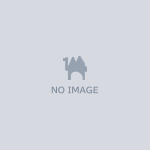【PS script】ふちのピクセル化(Edge Pixelation)
- Freeダウンロード商品¥ 0
- 助六おごってくださる方(中身はFreeと一緒です)ダウンロード商品¥ 350

※Photoshop CC2025 (Windws10)で検証済み ◆機能概要 ・選択したレイヤーの縁のアンチエリアスをピクセル化します。 ◆使い方 ・縁をピクセル化したいレイヤーを選択してください ・スクリプトを実行してください ・自動でフォルダを作成し、縁がピクセル化された状態になります※ ※レイヤーの色は黒になります ・色を編集したい場合は「AntiA_Group」にレイヤー効果をかけたり、クリッピングマスクを作成したりして編集してください ・元の画像を編集したい場合は、「AntiA」フォルダ内の画像を編集してください ◆免責事項 ・本スクリプトを第三者に無断で転送・販売・配布することを禁止します ・このスクリプトによる不具合や損害について責任を負いかねます /////////////////////////////////////////////////////////////////////////////////////////// *Verified with Photoshop CC2025 (Windows 10) Feature Overview ・Pixelates the anti-aliasing of the edges of the selected layer. How to Use ・Select the layer you want to pixelate the edges of. ・Run the script. ・A folder will be automatically created, and the edges will be pixelated. *The layer color will be black. ・If you want to edit the color, apply layer effects or create a clipping mask on the "AntiA_Group" layer. ・To edit the original image, modify the image within the "AntiA" folder. Disclaimer ・Redistribution, sale, or distribution of this script to third parties without permission is prohibited. ・We are not responsible for any issues or damages caused by using this script.